The Request Process
The Rapid Support module offers an in-built request process designed to streamline support. The primary objective of this process is to ensure that all requests are managed and addressed in a systematic manner by keeping a record of documentation, and informing relevant stakeholders. The Request Process is triggered from the creation of a request through the Adaptive Form OR through Explorer.
-
Confirmation Email: The requester will receive a confirmation email providing them with a request reference number and the request details that they submitted.
-
Triage New Request: A task will be set for the support team to allocate the request to the appropriate department. At this stage, the support team can also resolve the request themselves, or cancel the request if required.
-
Resolve Request: The department responsible will now receive a task with all of the request's details. They are required to:
- Create a plan on how to resolve the task (and document this plan in Rapid)
- Resolve the task (and document the resolution in Rapid)
- Leave comments and images (if applicable), that will automatically be sent to the requester
In the case that this department was incorrectly chosen to resolve the request, they can reassign the request to another department who will then receive a task.
- Update Email: The requester will receive an email once the status of the request is updated to “Cancelled” or “Resolved”. The email will be automatically generated, and include the Comments to Send to Requester details, as well as the Requester Uploaded Files.
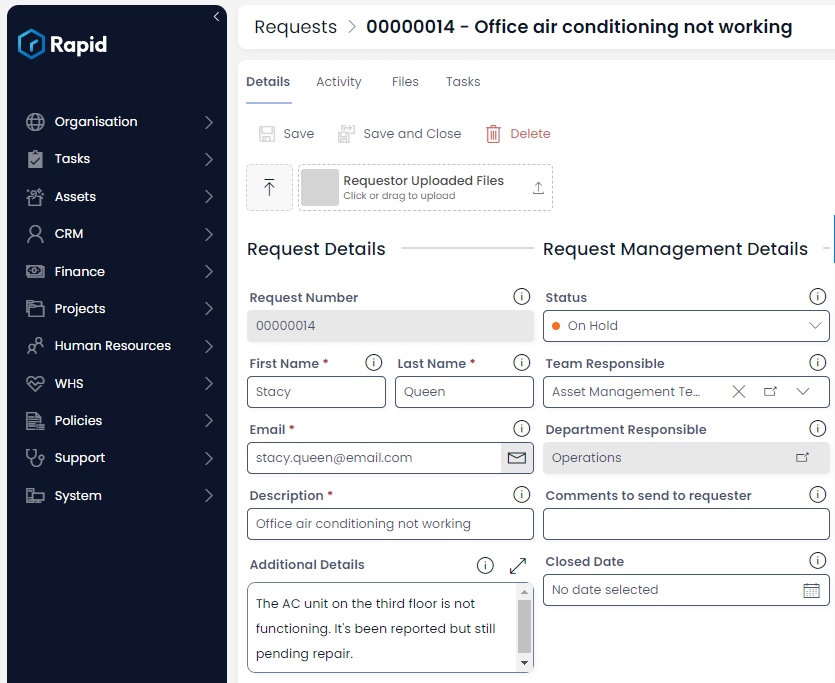
Above: an example request item.